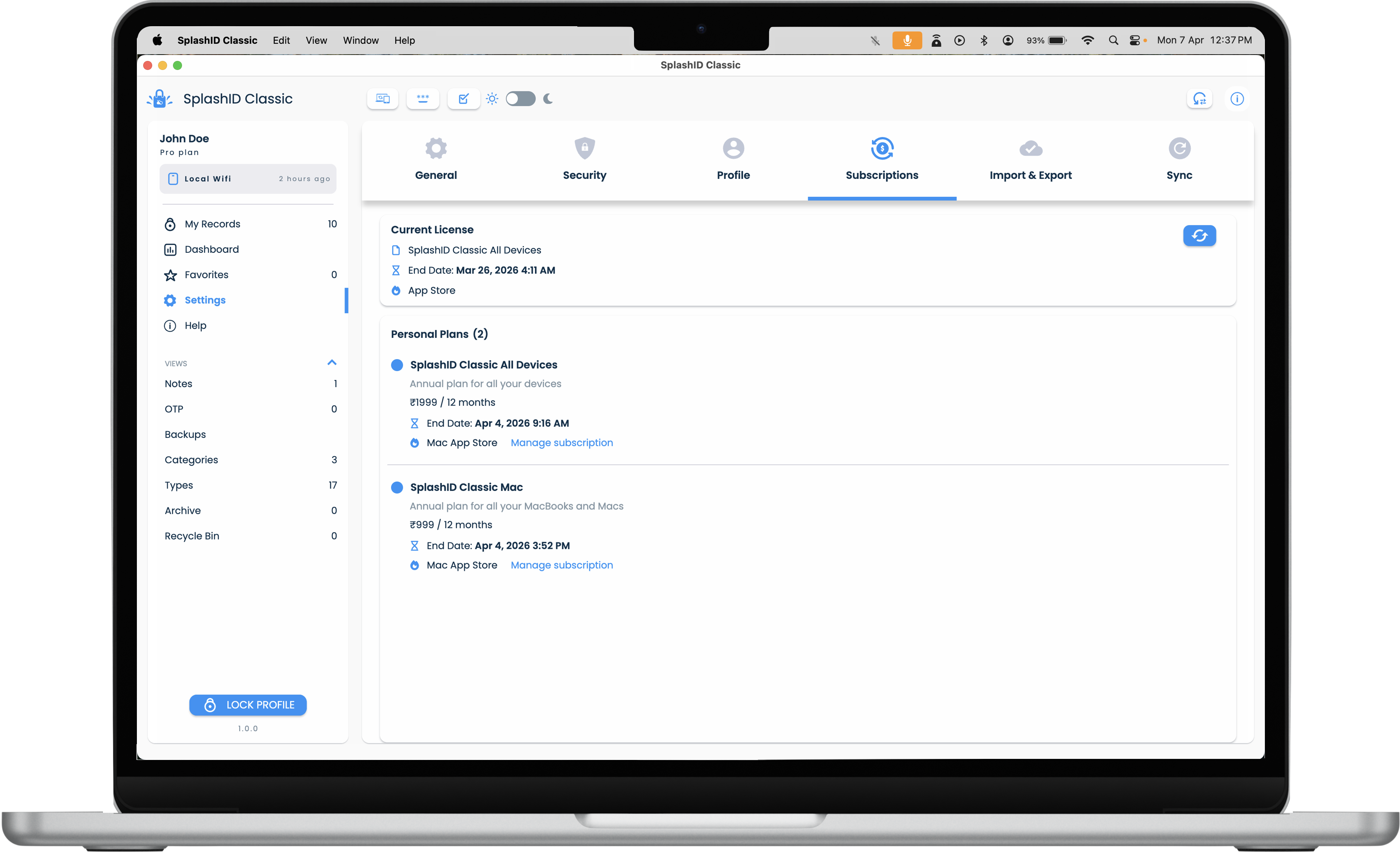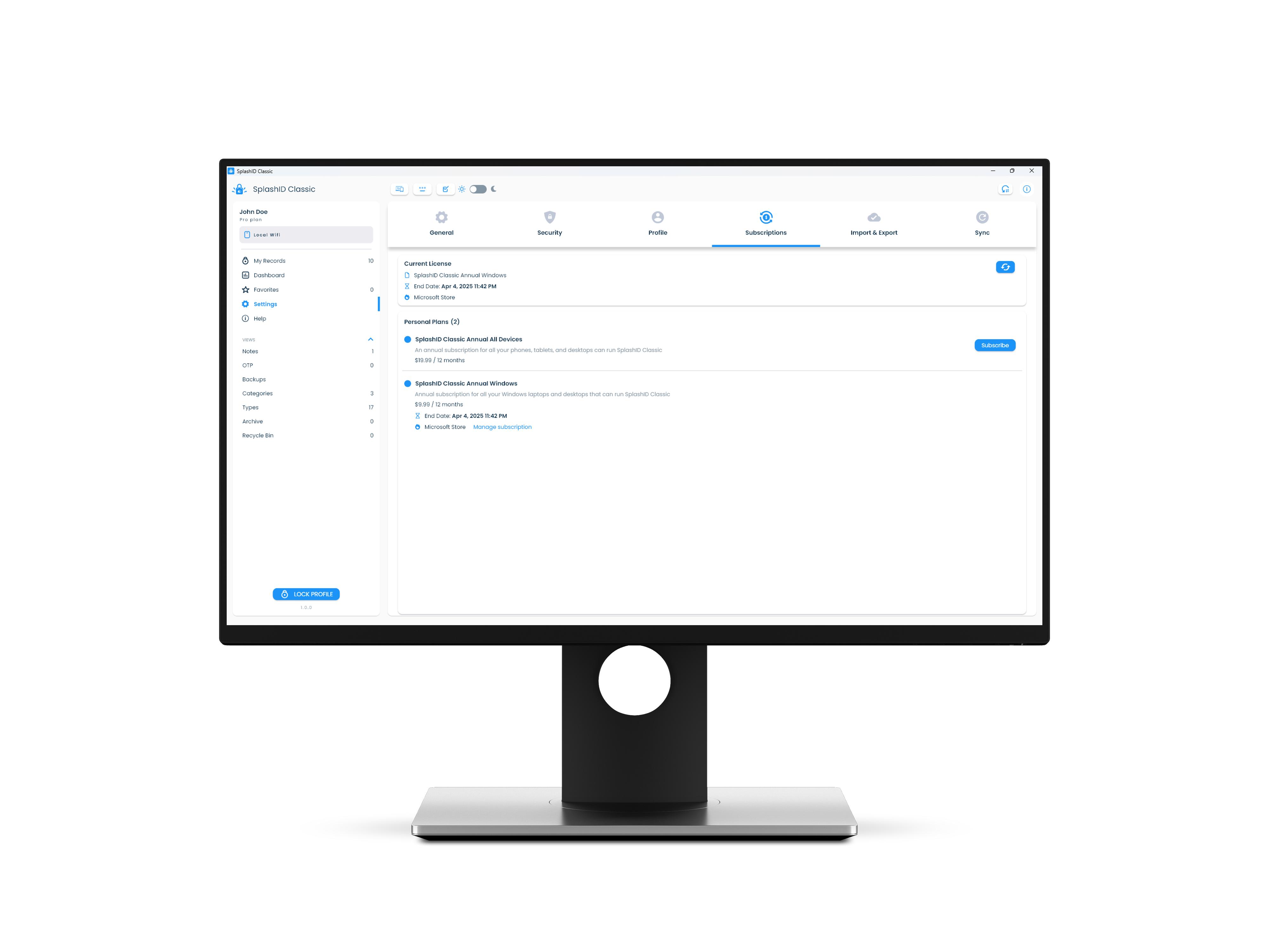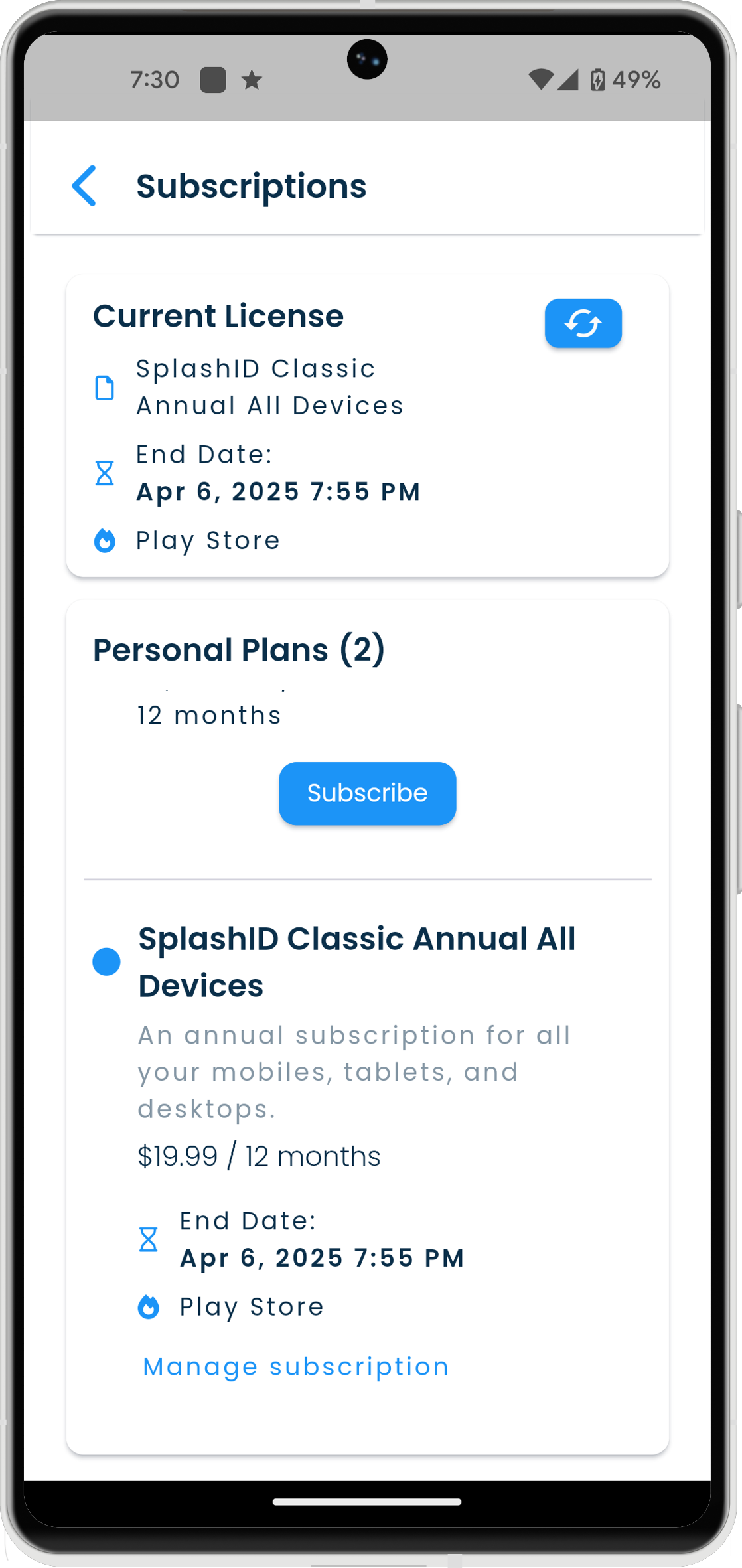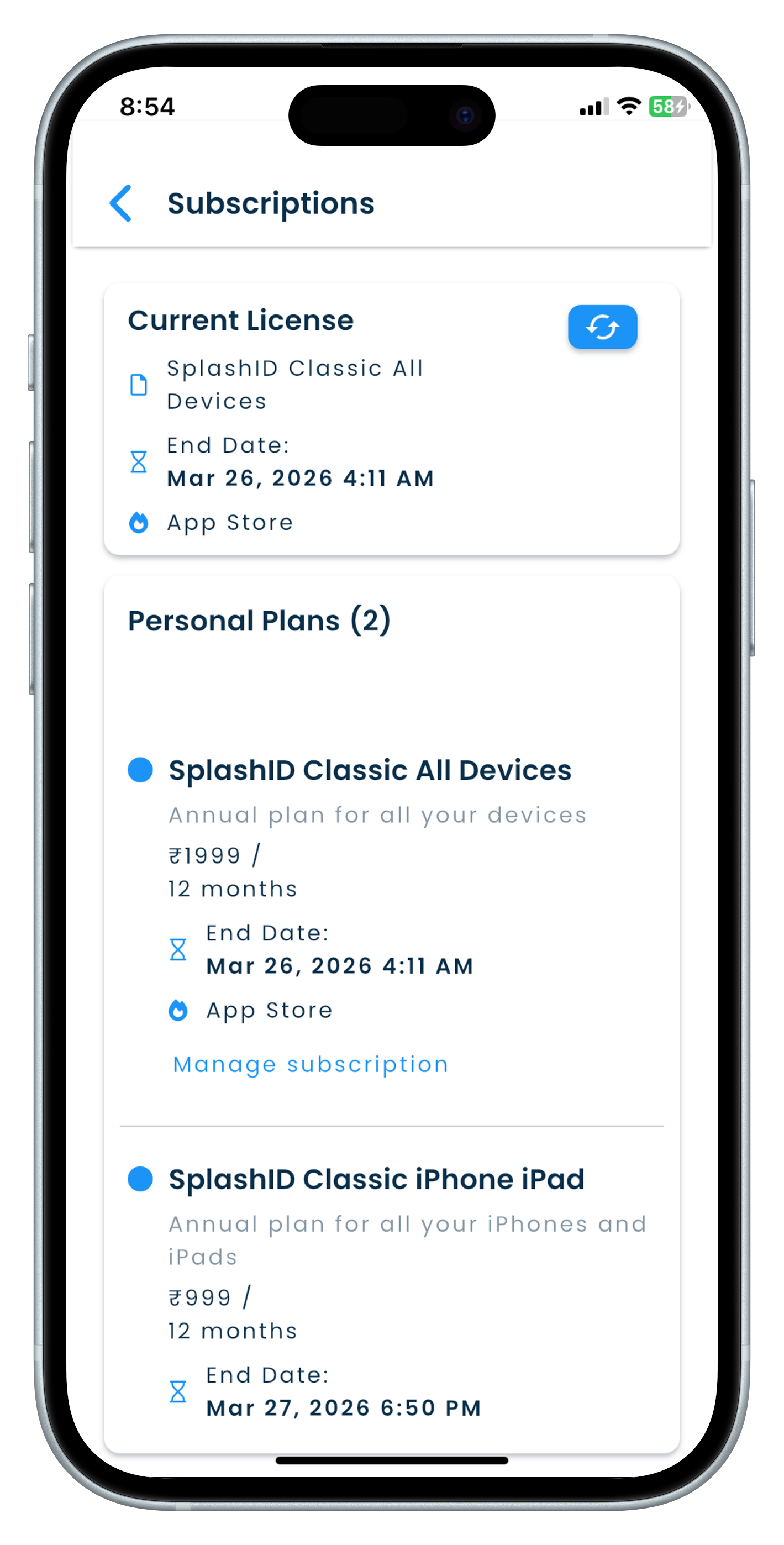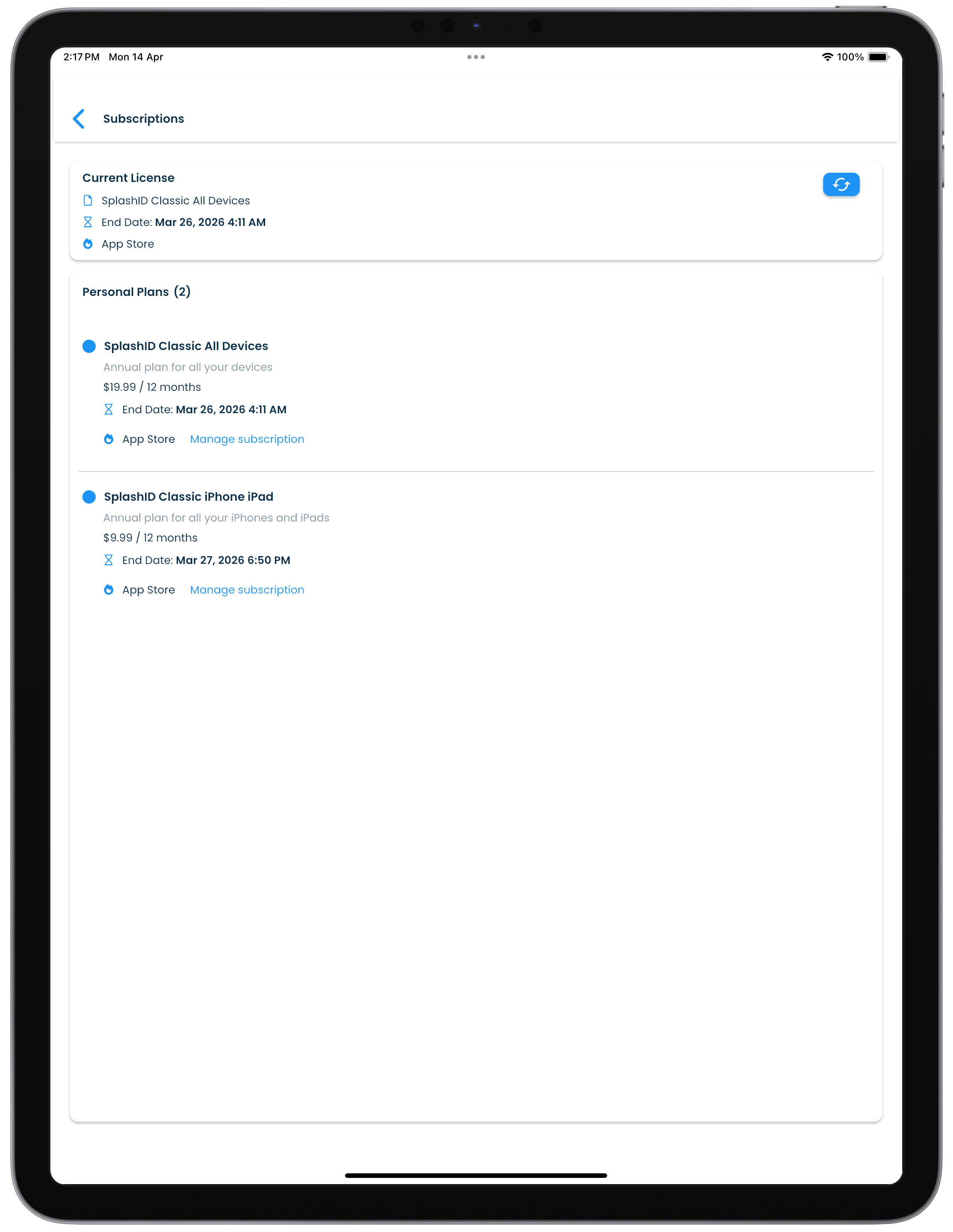Free and Pro licenses
Subscriptions screen shows purchased licenses
The Subscriptions screen can be reached by clicking or tapping on the Settings link in the application menu, and then clicking or tapping on Subscriptions.
SplashID Classic can be used without a paid license on multiple devices. This is a free license your new profile gets after you create it the first time. Your profile will also get converted to a free license if your paid subscription expires or is cancelled by you.
A profile with a free license will have the following restrictions.
- Limit of 10 oldest records for active use. Any additional records will be present, but unusable.
- All the records that you see in My Records, Archived and Recycle Bin are included in the limit.
- If you want to continue using the free license and need to have 10 records in the My Records list, then you will need to delete the records from the Archive and Recycle Bin views.
- No automatic local backups will be taken. You can still take local backups manually.
The above restrictions are removed when you purchase a SplashID Classic Pro license for your profile.
How can you get a Pro license?
You can get a Pro license by purchasing a subscription from the App Store, or the Play Store, or Microsoft Store on your device where you have installed SplashID Classic.
Once you create your profile and unlock SplashID Classic, click on the Get Pro License button in the bottom bar on the screen. Alternately go to Settings and then Subscriptions to see the subscriptions available for purchase.
You can purchase one of the subscriptions by clicking or tapping on the Subscribe button shown in the subscription plan you are interested in.
Types of Subscriptions
The subscriptions we offer come with yearly renewals. They renew automatically at the end of the validity period. You can cancel them anytime from renewing.
Subscriptions screen
The Subscriptions screen can be reached by clicking or tapping on the Settings link in the application menu, and then clicking or tapping on Subscriptions.
Subscriptions offered by us are of two types.
-
Single Store Pro plan
-
All Devices Pro plan
Single Store Pro plans
These are also called as single platform Pro plans. They allow you to use it on unlimited installations of SplashID Classic on the same family of devices.
The device families are listed below.
- Android phones and tablets
- iPhones and iPads
- MacBooks and Macs
- Windows laptops and desktops
These licenses are cost effective if you plan to use SplashID Classic on multiple devices belonging to the same family. If not, then the All Devices Pro plan will be the right plan for you.
All Devices Pro plan
An All Devices Pro plan license allows you to use SplashID Classic on any number of devices. You can buy this plan if you use multiple devices from different vendors.
Subscription plans
The availability of the subscription plans for purchase depend on the device you are using SplashID Classic on. Once purchased they give you a Pro license that is valid for use on multiple devices you want to use your profile on.
You can choose to purchase a subscription on the device you are most comfortable with.
Android phones and tablets
In Android mobiles and tablets you can purchase one of the following subscriptions from inside SplashID Classic, and then manage it in the Play Store application.
- SplashID Classic Annual Android
- SplashID Classic Annual All Devices
Purchasing from the Play Store is supported from inside SplashID Classic on Android devices.
To purchase a SplashID Classic subscription do the following.
- Unlock your SplashID Classic application on your Android device.
- Go to the Subscriptions screen in Settings.
- Tap on the Subscribe button in the list of available licenses and proceed to complete the purchase.
To cancel the purchased license, follow the guidelines recommended by the Play Store. The procedure to cancel is the same as you would follow for any other app that offers subscriptions from the Play Store.
No refunds on subscription cancellation
SplashID Classic is free to use with certain restrictions. This gives you the opportunity to try SplashID Classic before you purchase a subscription.
If you decide to cancel your subscription, then the Pro plan will still be active till the end date of the current subscription period.
iPhones and iPads
In iPhones and iPads you can purchase one of the following subscriptions from inside SplashID Classic, and then manage them in the App Store application.
- SplashID Classic iPhone iPad
- SplashID Classic All Devices
Purchasing from the App Store is supported from inside SplashID Classic on your iPhone or iPad.
To purchase a SplashID Classic subscription do the following.
- Unlock your SplashID Classic application on your iPhone or iPad.
- Go to the Subscriptions screen in Settings.
- Tap on the Subscribe button in the list of available licenses and proceed to complete the purchase.
To cancel the purchased license, follow the guidelines recommended by the App Store. The procedure to cancel is the same as you would follow for any other app that offers subscriptions from the App Store.
No refunds on subscription cancellation
SplashID Classic is free to use with certain restrictions. This gives you the opportunity to try SplashID Classic before you purchase a subscription.
If you decide to cancel your subscription, then the Pro plan will still be active till the end date of the current subscription period.
MacBooks and Macs
In MacBooks and Macs you can purchase one of the following subscriptions from inside SplashID Classic, and thn manage them in the Mac App Store application.
- SplashID Classic Mac
- SplashID Classic All Devices
Purchasing from the Mac App Store is supported from inside SplashID Classic on your MacBook or Mac.
To purchase a SplashID Classic subscription do the following.
- Unlock your SplashID Classic application on your MacBook or Mac.
- Go to the Subscriptions screen in Settings.
- Click on the Subscribe button in the list of available licenses and proceed to complete the purchase.
To cancel the purchased license, follow the guidelines recommended by the Mac App Store. The procedure to cancel is the same as you would follow for any other app that offers subscriptions from the Mac App Store.
No refunds on subscription cancellation
SplashID Classic is free to use with certain restrictions. This gives you the opportunity to try SplashID Classic before you purchase a subscription.
If you decide to cancel your subscription, then the Pro plan will still be active till the end date of the current subscription period.
Windows laptops and desktops
In Windows laptops and desktops you can purchase one of the following subscriptions from inside SplashID Classic, and thn manage them in the Microsoft Store application.
- SplashID Classic Annual Windows
- SplashID Classic Annual All Devices
Purchasing from the Microsoft Store is supported from inside SplashID Classic on your Windows laptop or deesktop.
To purchase a SplashID Classic subscription do the following.
- Unlock your SplashID Classic application on your Windows laptop or desktop.
- Go to the Subscriptions screen in Settings.
- Click on the Subscribe button in the list of available licenses and proceed to complete the purchase.
To cancel the purchased license, follow the guidelines recommended by the Microsoft Store. The procedure to cancel is the same as you would follow for any other app that offers subscriptions from the Microsoft Store.
No refunds on subscription cancellation
SplashID Classic is free to use with certain restrictions. This gives you the opportunity to try SplashID Classic before you purchase a subscription.
If you decide to cancel your subscription, then the Pro plan will still be active till the end date of the current subscription period.